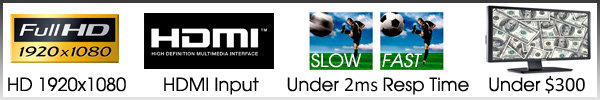We gathered 14 of the best-rated 24" gaming monitors on the market this year. We put them to the test, with demanding graphics editing, digital image review, and intense video gaming. We walked away with 5 excellent gaming monitors that combine the best features, performance, and reasonable costs. Check them out!
Test Methodology: Three DigModo experts in computer hardware and software put the 14 monitors to the test. We tested them with a gaming laptop and gaming PC. For the laptop, we connected them via HDMI to an Asus ROG G Republic of Gamers laptop. For the desktop test, we connected them via DVI to an CUK MSI Nightblade MI2 with a GeForce GTX1060. We tested and reviewed all aspects of the monitor, including tech specs such as contrast ratio, discrete response time, and viewing angle. We also reviewed aspects such as color realism, blur, ghosting, and subjective brightness. We spent a lot of time playing GTA-V, Battlefield 4, Doom, and Call of Duty Black Ops (these and more games can be seen here). Finally, we compared connectivity options (HDMI, VGA, DVI, DisplayPort, etc), ease of use, and brand reliability.
Test Requirements: Every monitor reviewed and recommended below meets minimum performance requirements: 1920 x 1080 resolution, DVI and HDMI input, 1ms response time, and a price point under $300.

1. "The DigModo Gamer's Delight" BenQ ZOWIE Gaming Monitor XL-Series, XL2411. This is the gaming monitor to beat for 2020, and the official gaming monitor of several professional gaming events. We absolutely loved it, and thought it left rival gaming monitors in the dust. Even our excellent #2 monitor couldn't match the fast response times and zero perceived input lag of the BenQ ZOWIE. This is the third year in a row that a BenQ monitor is at the top of our list! People make fun of old school CRT monitors, but in terms of refresh rates they're the benchmark and you'll be hard-pressed to find an LED monitor that matches CRT specs. Enter the latest line of gaming monitors, including the BenQ ZOWIE XL Series. With a 1ms GTG response time, for an LED monitor it screams with FPS games - Overwatch and Call of Duty Black Ops looked amazing, and we considered taking the rest of the day off simply to play more on the monitor. When we first plugged it in, the colors (RGB) were a bit off, but they are individually customizable on a 1-100 scale. For reference, we set the following RGB levels: RED 92, GREEN 88, BLUE 96. That looked quite nice with both graphics editing and gaming. We put brightness at 90 and contrast around 50, and things were looking great. It has a nice sturdy base without any wobbling, with height and rotational adjustment. This is not an IPS monitor so color boldness and viewing angles are not among the best (especially at higher refresh settings), but for a kick-butt gaming monitor this is clearly the way to go. To be honest, we were pretty impressed by the viewing angles overall, especially for this type of gaming monitor. It is bright and sharp, with fantastic responsiveness; looks great in dark game areas where blacks and contrast can be challenging. We had no dead pixels and saw no discernable ghosting with several games. We hooked it up to our occilloscope and measured the advertised 144Hz refresh rate. In terms of inputs, there are D-sub, DVI-DL (Dual Link), and HDMI. Note that if you want to max out at the 144Hz refresh, you might need to use DVI-D unless your video card and cable are capable of HDMI 1.3. We only found two small drawbacks: first, the on-screen menu was a bit annoying how it makes changes as you scroll through the options. Second, the onboard speaker quality is not so great. Of course, we've never tested a monitor and thought "wow, great onboard speaker quality!" We typically have our computer systems hooked up to a small powered external speaker and subwoofer system, so for us it's not a huge concern. Even if it were, I'm not certain there are any better options out there with matched image quality but better audio - at least not for this price point. We found it here for under $300 with free shipping. Note that there is a more expensive version of this monitor that includes the S-switch (which fixes our menu navigation complaint), a DisplayPort 1.2 input, and some pretty cool color vibrance customization settings. Best for Nvidia, not AMD graphics cards.

2. ASUS VG248QE Gaming Monitor 144Hz 1ms. Here is another truly excellent gaming monitor for enthusiasts who want to bring their gameplay to the next level. This monitor is very similar to the BenQ above: it boasts a 144Hz refresh rate, a 1ms GTG response time, and is 1920x1080 resolution. This monitor is actually a bit more flexible than the BenQ for a few reasons. First, it includes the height adjustment and rotation/swivel, but also tilt which helps quite a bit for proper positioning and optimal viewing angle. Second, it includes a DisplayPort input, which only the more expensive BenQ version includes. DisplayPort will get you to 144Hz, just like DVI-D. It also has slightly better sounding built-in speakers, which we appreciated. Gameplay with this monitor was fantastic, it was smooth, fast, and showed great brightness and contrast ratio. At high refresh rates, tearing was not noticeable. Note that this monitor is Nvidia Gsync compatible for those looking, and also includes Nvidia 3D lightboost technology. It's best used with an Nvidia rather than AMD video card. The colors were a bit lacking, however, which is to be expected of a high end gaming monitor; this was especially the case at the higher refresh rates. The rumor on the street is that this monitor uses the exact same panel as the BenQ, but we didn't rip it open to find out, so we can't guarantee anything. There is only one con to this monitor that puts it *slightly* behind the BenQ: we found it a bit more difficult to tweak the image settings, particularly color balance which we found difficult to optimize. We found this peculiar since the monitors supposedly use the same panel, but alas that was our take on it. Also, we have experienced some quality control issues with new Asus monitors that we haven't experienced with BenQ (at least not yet!). So for those reasons, this excellent monitor comes in at second place. But if you're looking for a truly fantastic monitor that screams with video games, and especially if you want DisplayPort input, then this is a fantastic option for you! Also tends to be a bit less expensive, by about $20, than the BenQ ZOWIE; we found this Asus monitor here for about $275 with free shipping.

3. "The DigModo Big Bank for the Buck" AOC G2460PF FreeSync Gaming Monitor. The AOC line-up of gaming monitors is fantastic, and this is the second year in a row that one of their monitors has made it onto this Top 5 list. AOC is known for no-compromise quality at lower pricing than its bigger-name competitors. And this G2460PF is no exception. It combines a fast 1ms GTG response time and 144Hz refresh rate, into a highly versatile monitor with some great specifications and performance. The versatility is worth talking about. First, it has the widest range of connectivity options on this list, with DVI, HDMI, and DisplayPort as would be expected, but also with VGA for the old-school crowd. Note that, of course, to get the full 144Hz experience you'll likely need to use DVI or DisplayPort. But that's some great versatility, especially at a relatively low price point of around $200. All of that in a heavy, sturdy package. Doesn't wobble when you type or get intense with your gaming. Now let's talk about specs and performance. As mentioned, this monitor has a very fast 1ms response time along with a smooth, quick 144Hz refresh rate. It also has high brightness of 350 cd/m2, a great contrast ratio, and reasonable color balance for the price. It uses the AMD FreeSync, which helps a ton with vertical tearing. Of course, you will need a compatible AMD GPU to take advantage of that feature. After some calibration time (about 20 minutes) we were able to get this monitor looking pretty good, though we don't believe it meets the color vividness of our higher-ranked monitors. We also noticed that the monitor is substantially brighter than others on this list, which leads to some washing out of colors. After some adjustments things were more reasonable and our eyes were less strained. The viewing angle of this monitor is not up to par with some of the others, and the speaker quality is pretty poor. Overall, however, for the very low price point this is our 2020 biggest bang for the buck gaming monitor. Highly recommended for the budget conscious who need flexible connectivity options in a can-do package.

4. ViewSonic XG2401 Gaming Monitor. Viewsonic makes a line of traditionally underwhelming but reliable and reasonably priced monitors, with a few exceptions. This is one of those exceptions. The XG series of ViewSonic monitors is truly excellent, and gives the ViewSonic brand a new identity for making fast, smooth, powerful gaming monitors. This is the third year in a row that a ViewSonic monitor has made it into our annual top 5 list, and for some great reasons. Along with the AOC, it is one of only two monitors on our list using the AMD FreeSync technology, which integrates very nicely with AMD graphics cards. We had to swap out our gaming rig's Nvidia GPU with an AMD to get the most out of this monitor, and we were glad we did! Screaming fast 144Hz refresh rate confirmed with our occilloscope, very smooth transitions with a 1ms GTG response time, and really great black stabilization to brighten dark scenes. This was especially helpful in some of the FPS games. We also found the Game Mode feature actually useful for color balance, contrast, and brightness settings, which is very rare to say about a gaming monitor. Usually preset gaming settings leave a lot to be desired. We also appreciated the adjustable, ergonomic stand that allows for height, tilt, and swivel/rotate adjustment. The viewing angle left something to be desired, as did the color balance. We also saw some ghosting on "Ultra Fast" mode (this was fixed by using Advanced mode). Additional cons include the lack of a DVI-D input, replaced by a DisplayPort which will allow you to get the 144Hz with most graphics cards. We also saw some masking issues around the corner which gave a blueish hue in a darker room. Outside of that, we were honestly impressed by this monitor for its relatively low price (typically under $250), great response times and refresh rates, great adjustment and color contrast and brightness (and Game Mode settings), and AMD FreeSync compatibility. There are some cons here, but not enough to boot this off our best of 2020 list. Highly recommended monitor, especially if you're looking to save some cash relative to the other ones on this list.

5. Acer Predator XB241H Curved Gaming Monitor. This is the only curved monitor on our list, and even though we're not huge fans of curved monitors under 30" or so, this monitor does have some great specs and performance. Just like the above two monitors, this one has a refresh rate of 144Hz and a 1ms GTG response time. The refresh rates can be overclocked to 180Hz, though we were not able to verify that high of a refresh rate with our occilloscope, even when running DisplayPort. We do trust that it's possible, we just couldn't get it to work out within the 30 minutes of trying. The curved panel is a cool concept, but for video gaming it can lead to some optical distortion, and in our personal opinions the curved panel is only really advantageous at a larger screen size. Just like the Asus, this does have the Nvidia Gsync to reduce screen tearing, especially at higher refresh rates. In our testing, we thought the monitor was great. It was fast, smooth, and had good transition rendering. The color balance left a lot to be desired, as did the viewing angle which was particularly poor due to the curved panel. The unit we purchased for testing had 3 dead pixels, which were not happy about. And then we came across several additional negatives. First, there is no DVI-D port, which most likely will leave you reliant on the DisplayPort to get to a higher refresh rate. Second, the feet of the stand are very wide and take up a lot of space on the desk. Third, the unit had some backlight bleed in an upper corner, and showed some ghosting. Finally, it's just way too expensive for a 24" gaming monitor, coming in typically just under $400. If you can get your hands on an Acer GN246HL, that is overall a better and much less expensive option with similar specifications but without the curved panel and fewer quality control issues. Harder to find however, so not listed here.